Catalog
An easy way to browse, search and acquire content from a large collection. Catalogs are designed to be uniquely curated by their creators, with deep navigation based on links and faceted browsing.
Catalogs are separated in two different kind of collections:
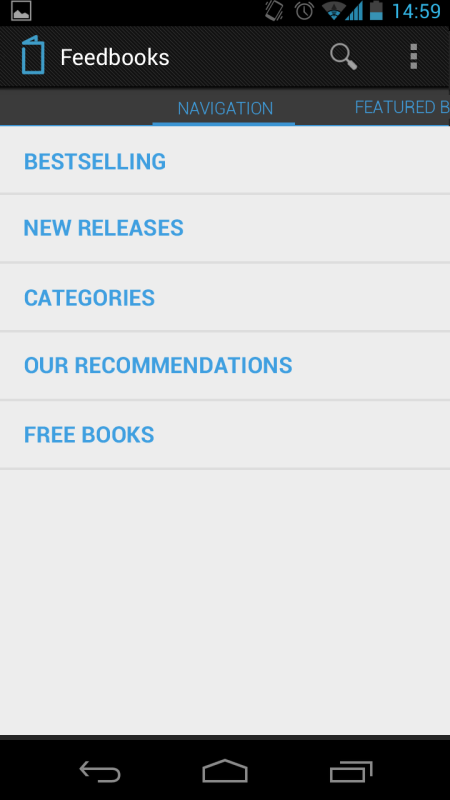
1. Navigation
Navigation in an OPDS catalog is like the main menu of a website.
Each item is a link to another place in the catalog and content providers are entirely free to design this navigation however they want.
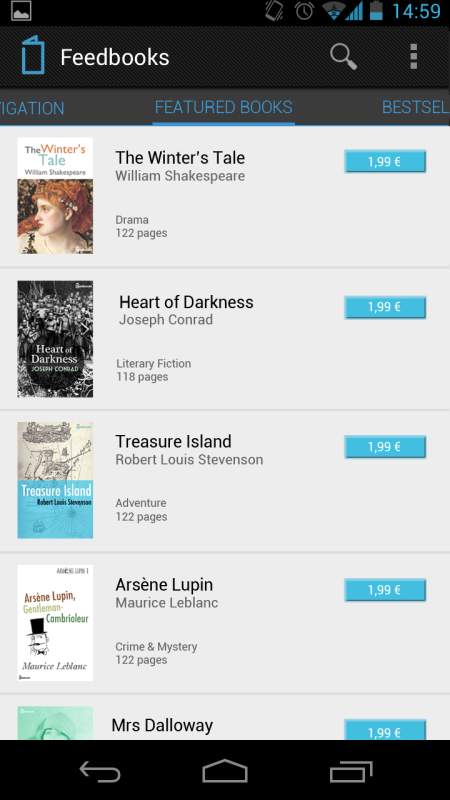
2. Acquisition
Acquisition collections are meant to list metadata about content items and provide links to acquire them.
Key metadata such as a title, an author/contributor or a description are required.
All content items must have a link where you can acquire them (buy, borrow, subscribe, sample or download).
Additional features
Aside from these two type of collections, OPDS catalogs are also structured around links, either at a collection or at an item level.
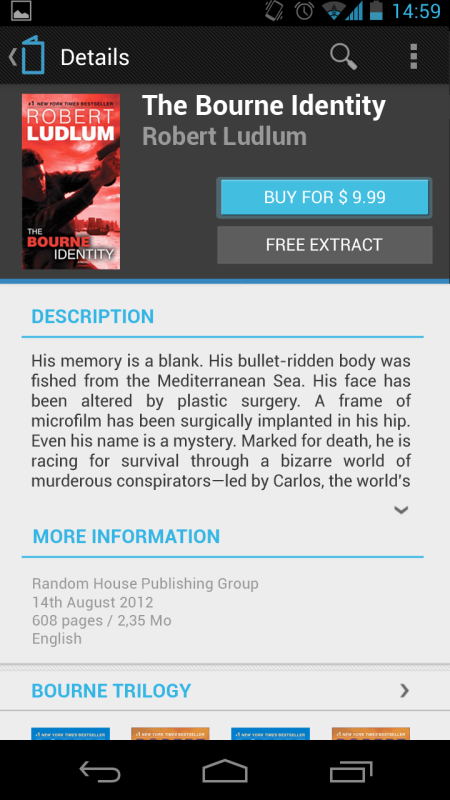
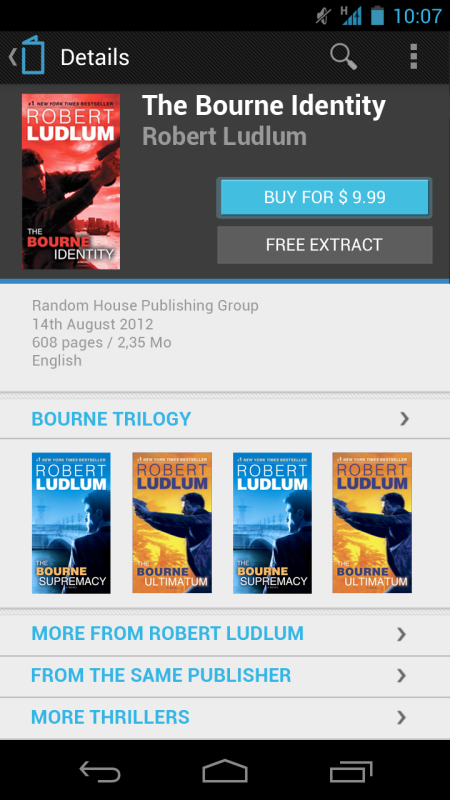
Links in a content item can provide additional navigation to explore the catalog.
For example, if the content item is a book, links might provide an easy way to find books from the same author, in the same series or from the same publisher.
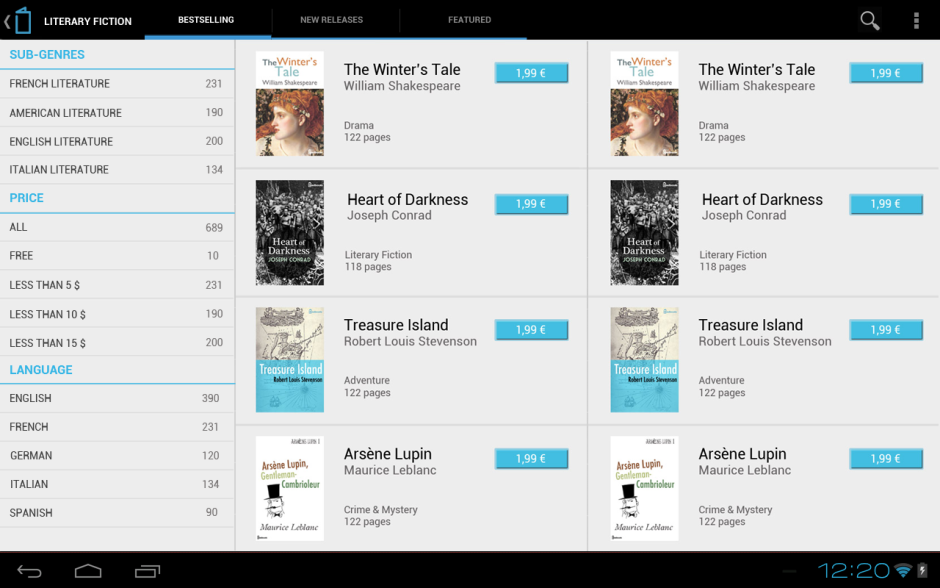
Links in a collection can provide either related collections or a way to filter an acquisition collection.
In this screenshot, you can see an example of both cases.
While the client is currently browsing a collection listing best selling books, related collections are also suggested: new releases and featured books.
To filter the content items currently listed, facets are also displayed: sub-genres, price and language. Using these facets, the client can access a different subset of items or reorder the current collection.
